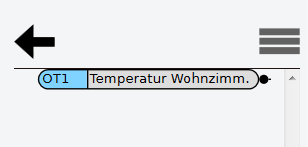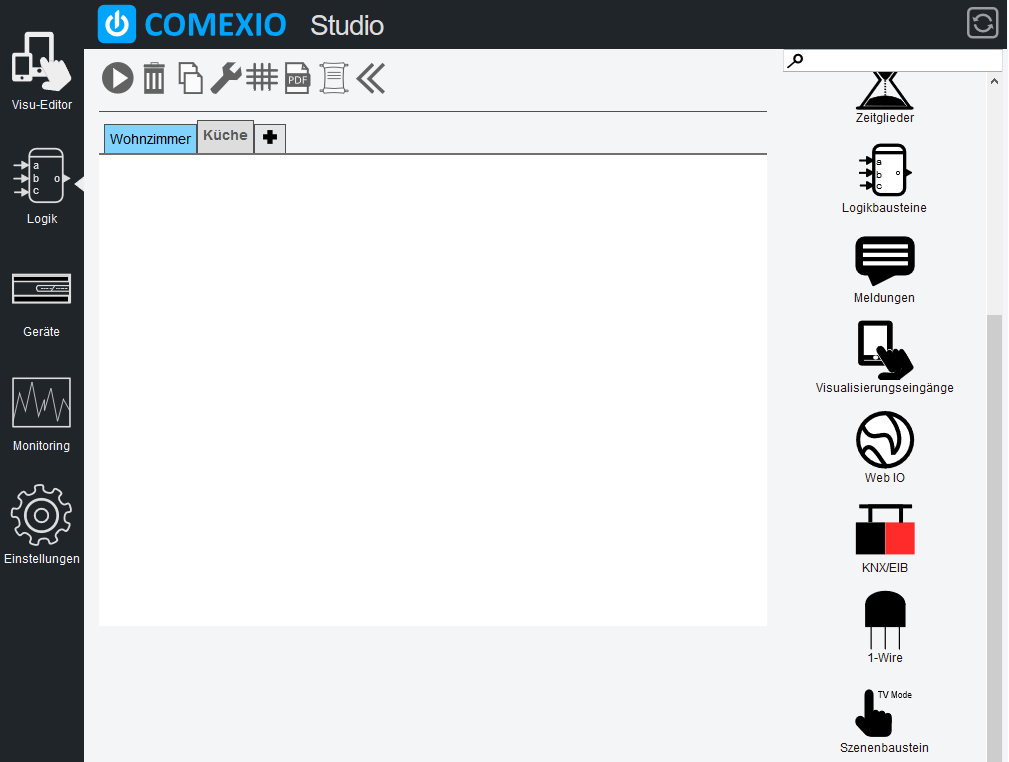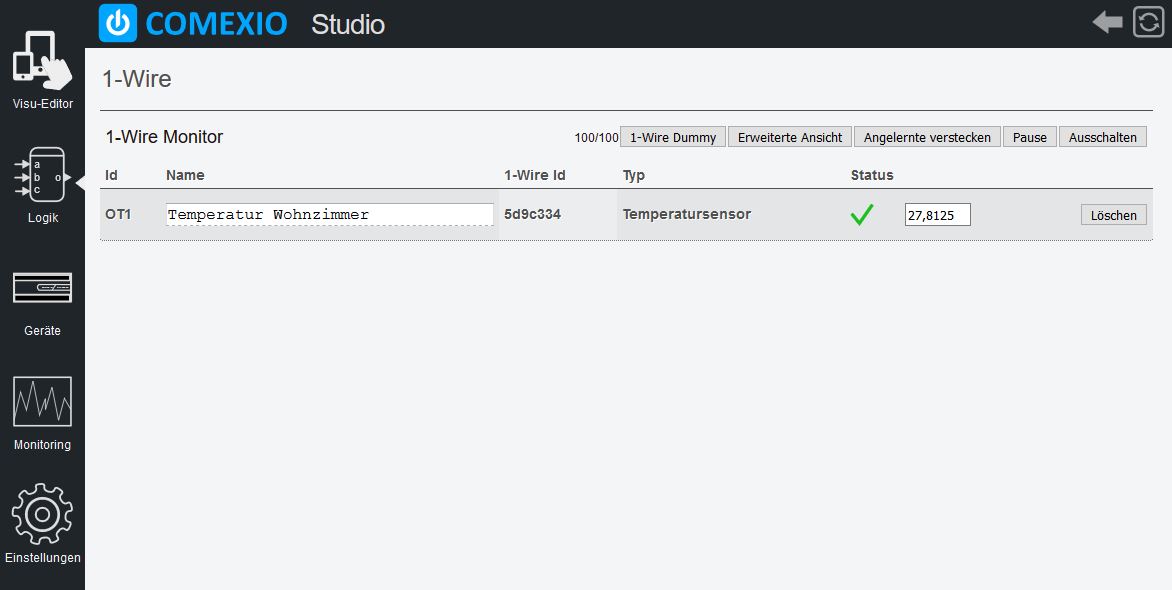1-Wire
Step two:
Here you can now display, teach-in, name and delete the individual 1-Wire sensors. Please note that the “iButton” must be in the socket to display it. After switching on (“click on switch on”) the available sensors will be displayed. To teach them in, click on “Add”.
Tip! Connect the 1-Wire sensors to the bus one after the other and label them immediately for a unique identification.
Under 1-Wire you will now see the taught-in 1-Wire temperature sensor.