Access to the IO Server
Before you integrate the COMEXIO IO Server into an existing network or a W-Lan router, you must of course adapt its IP address to that of the existing network. For this you have to access the IO-Server. This is initially done via a direct patch connection (either via a laptop or a PC).
To access the IO server in the web browser, you must assign the same IP address range to your PC. The following steps explain how to do this. (Images from Windows 7)
Step 1: Open “Network and Sharing Center”
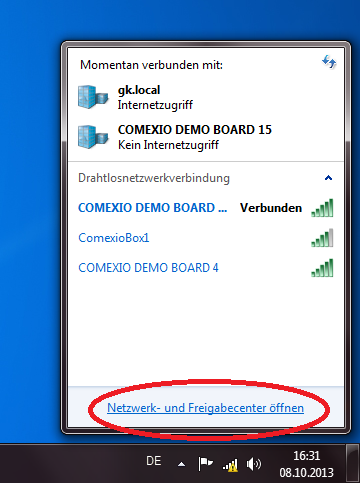
Step 2: Open “LAN Connection”
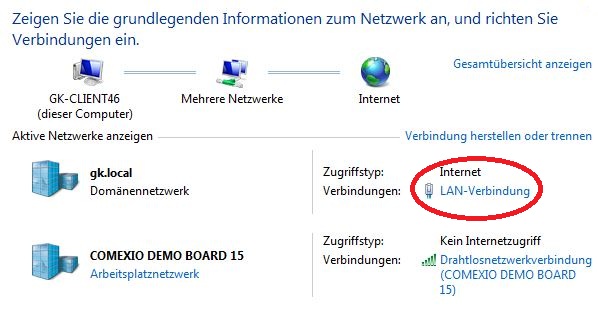
Step 3: Open LAN Connection Properties
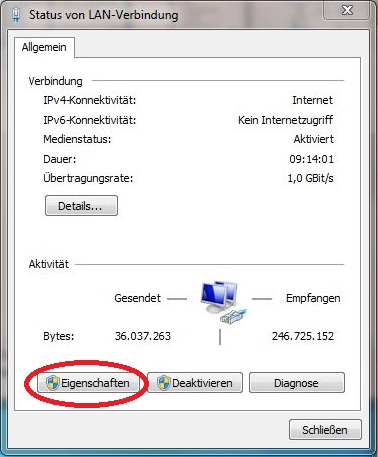
Step 4: Open “Internet Protocol Version 4” Properties
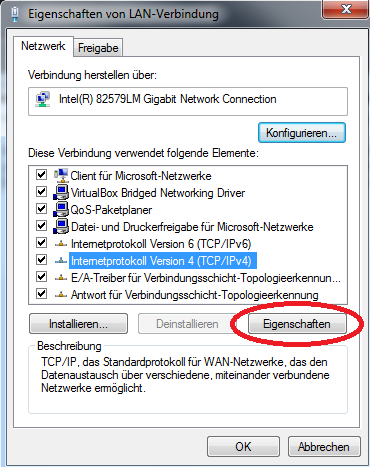
Step 5: Click on the button “Use following IP address” and enter the following data.
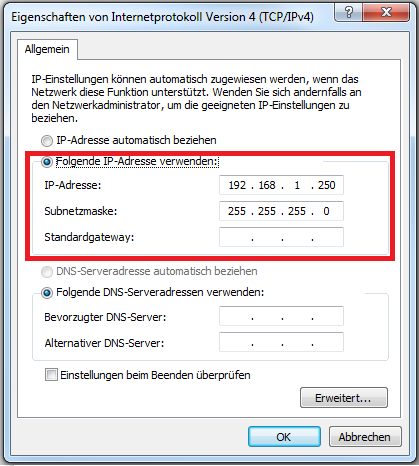
Step 6: Call up your Internet browser and enter the default IP address of the IO server (192.168.1.254) in the address bar.
IMPORTANT!
Make a note of the newly assigned IP address of the IO server. If you have forgotten it, you can reset the IP address. This works by pressing the small button under the status LED with a ballpoint pen for 10 seconds.
and I’ll keep going with you: First steps with COMEXIO
