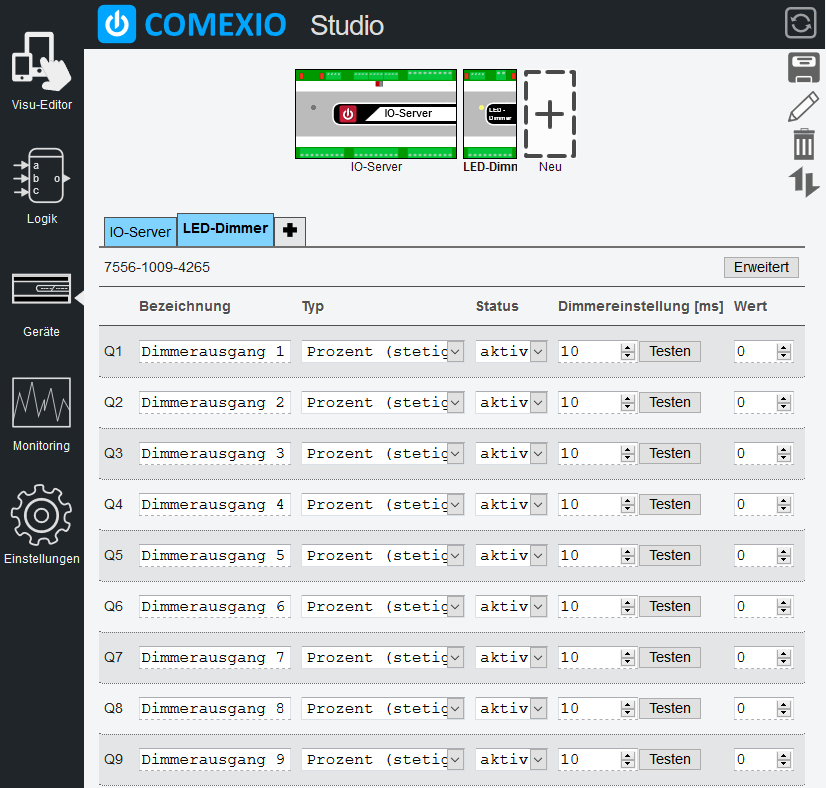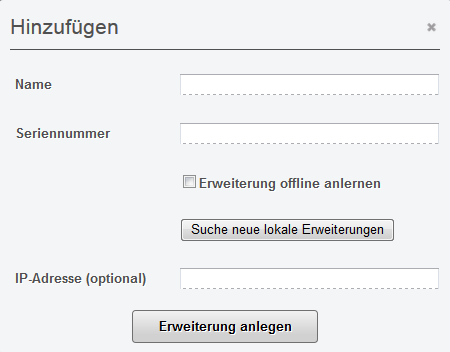Add extension
To add an extension, please proceed as follows. (Prerequisite here is that the bus and the power supply of the IO-Server are connected to the extensions)
You log on to the web interface as an administrator. Select the menu item Devices in the menu bar on the left.
To add an extension, click either on the plus next to the image of the learned extensions or on the plus next to the tabs. Pressing the button opens a new window, where you must enter a unique name (for example e.g. for ground floor) in the “Name” field. The serial number can be found on the device itself on the right side of the housing. If you have connected the extension directly to the extension bus, the field “IP address” can be left empty and the serial number can be determined via the button “Search new local extension”. If an extension is taught-in via the LAN network via another IO server, the IP address of the upstream IO server must be entered here.
– and I’ll keep going with you: Assign inputs and outputs