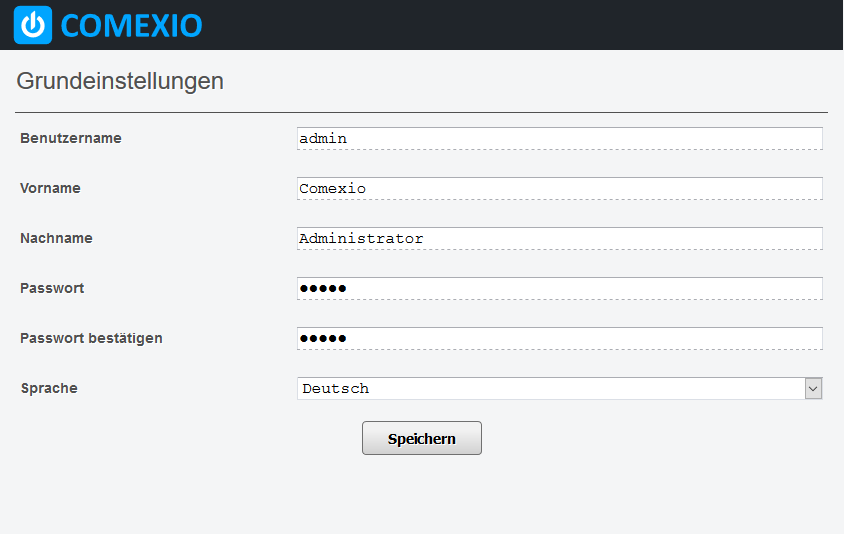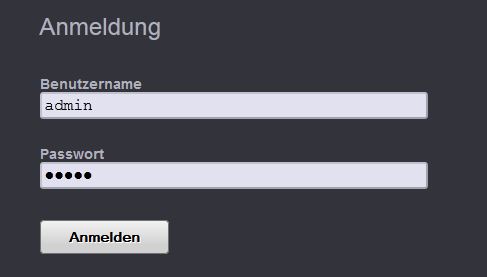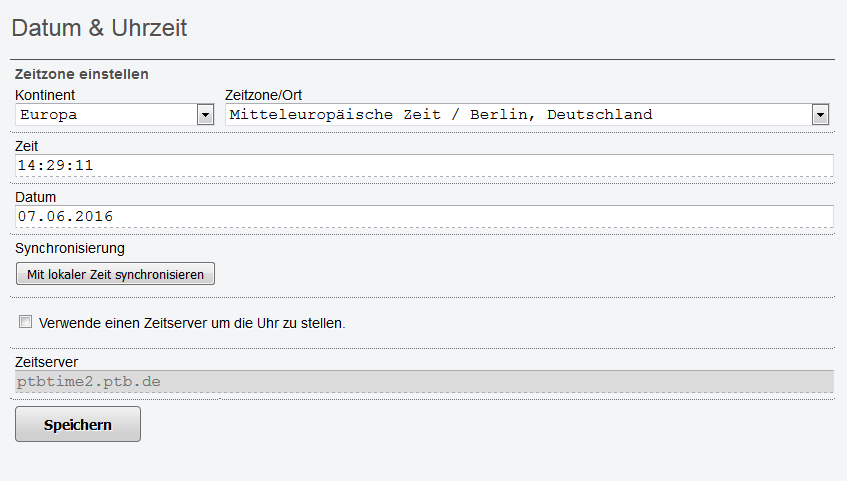First Steps with COMEXIO-OS
After the successful installation and commissioning of the COMEXIO IO server in the distribution cabinet, the following steps must now be observed:
- Open an Internet browser on your PC, laptop, tablet, or smartphone.
- Enter the IP address of the IO server (192.168.1.254) in the address line of the Internet browser.
- If you do not have access to the server, check the settings of your W-LAN router. Make sure that the IO server is in the same network.
- On the COMEXIO start page, the basic settings such as user name and password must be made at the first start. Make a note of this password! In case of loss the server must be sent in to reset the password!
- The registration takes place via user name and password.
- If you are not in the COMEXIO Studio now, please switch there now.
- Here the first item is the setting of date and time under Settings – Date – Time, either by synchronization with the PC or via a time server.
and I’ll keep going with you: Add extension